Scan checkpoints offline
COREDINATE enables data to be recorded offline when no internet connection is available.
Unfortunately, there are always situations where you cannot establish an Internet connection at a property, for example because there is no network coverage. In such cases, it used to be quite cumbersome to capture data with a mobile device and transfer it to the portal.
With COREDINATE, control point scans can also be captured completely offline.
It is also possible to log in offline. The recorded data such as employees and checkpoint scans are then transferred to the portal the next time there is an active internet connection and synchronized with the employee performing the scan and the area in which the checkpoints are taught.
Please note that it is not possible to start tours, edit tasks or record events in this type of offline mode.
The procedure is described below. In our example, the mobile device has no internet connection at all. The employee logs in to the app with their card or user name and password and the following screen appears:
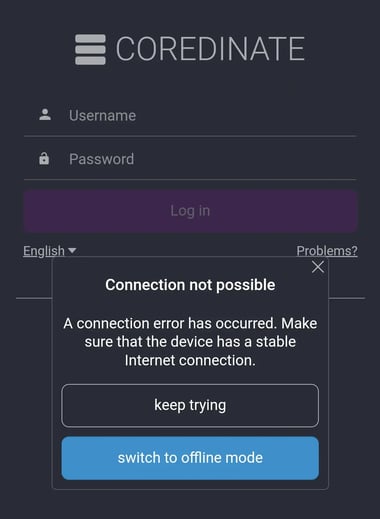
Now tap on the blue button and you will see the following display (you can see the full text if you tap on more).
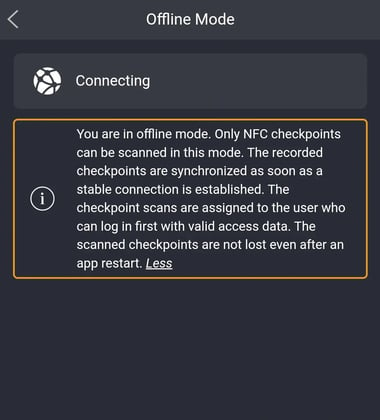
From here you can now scan any NFC checkpoint.
Please note that for technical reasons, only NFC checkpoints can be scanned.
Tours, GPS checkpoints and beacons do not work in this mode and tasks and events cannot be recorded in offline mode.
You can see your recorded checkpoints immediately on the display, but only the TAG-iD, as no synchronization can take place in offline mode.
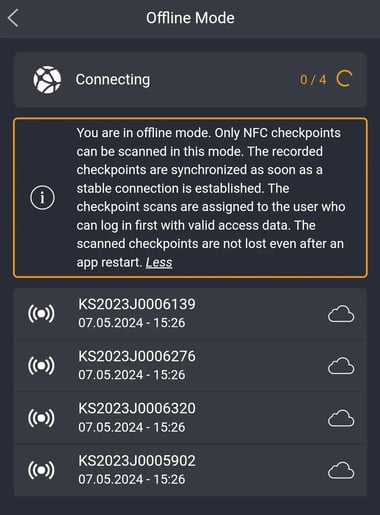
As soon as you have an active internet connection again, the data will be synchronized
and you will see this immediately in the app.
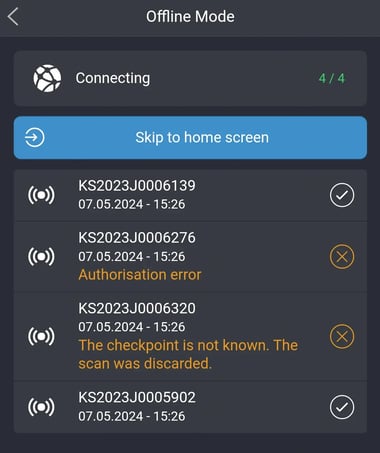
If you now tap on Skip to home screen, you will be logged directly into the app and you will see your name, any working hours etc. as you are used to.
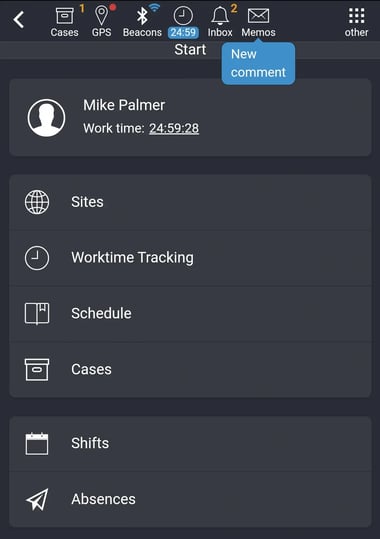
From here, you can work with the app again as usual, including all functions. If you have recorded control points that have not been taught in or do not belong to COREDINATE, you will receive an error message after synchronization:
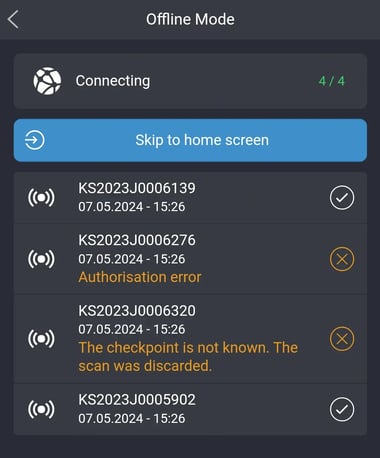
If a user logs in with an unregistered badge, you will receive an error message that the scanned access medium is not assigned or registered and the scans will be discarded because they cannot be assigned to a user.