Replacement scans of control points – app
The Substitute Scan function allows you to register non-scannable control points with a photo.
Unfortunately, it happens from time to time that control points can no longer be scanned in a round trip due to destruction, defect or absence.
Until now, in such a case, the tour was no longer completely feasible, then had to be aborted. With the Substitute scan function, you or your employees can scan a non-scannable checkpoint with a photo as a substitute, which is then recorded as a correct scan in the portal.
Here's how:
You or your employee start a tour as usual. Now the tour is also run as usual and the checkpoints are scanned. If there is now a non scannable checkpoint, tap on the 3 small dots on the right in the line of the checkpoint.
![]()

After tapping the information Mark as unavailable you will get a confirmation prompt again.
![]()
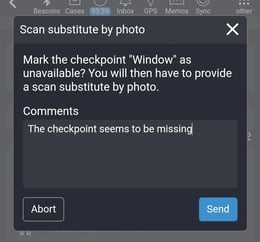
If you now tap Yes, you will be presented with the option that you need to take a photo of where the checkpoint is hanging or was hanging.
![]()
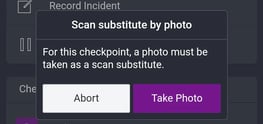
Tap take photo and your mobile device's camera will turn on. Now take a picture of the checkpoint (or the place where it was) and the non-scannable checkpoint will be registered in the system as captured, which will look like this in the app:

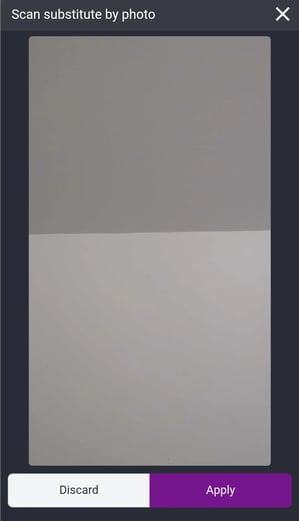
In the portal, the checkpoint is displayed as scanned with the indication Replacement proof. Learn how to manage replacement scans in the portal here .