To be able to work with COREDINATE, at least one area must be assigned to each customer.
A customer alone is not enough, we must also assign at least one area to the customer in order to be able to work meaningfully with COREDINATE.
Areas are subunits of the customer. A customer can be Firma Schmidt GmbH in Bonn, a subordinate area is then e.g. Werk Berlin or also Warehouse 5. You can divide the areas below the customer as you like – but mostly single plants or locations are taken as areas.
To create a first area, proceed as follows – assuming you have the necessary rights and assignments:
-
Open the portal under portal and log in with your username and password, if you have not already done
-
Click on Master data and below that on Customers.
-
Click on the customer created in the previous step
-
Click on + Add, which is located under the tab sites (8).
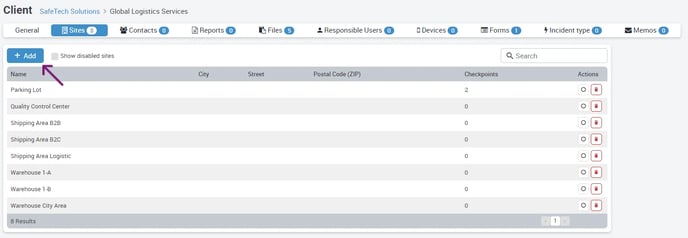
Enter the name of the object or area in the following pop-up window.
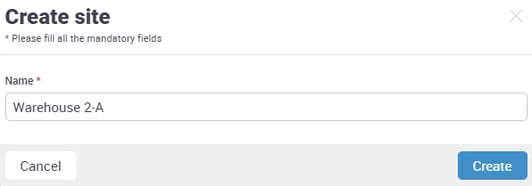
After you have created the area, please enter the address of the area in the next view.
If you enter a correct address at this point, the employee who is not so familiar with the location can be navigated to the created area via the COREDINATE app!
Once you have created your area, you can teach in the required control points in the next step. You will learn how this works in the section: How to learn checkpoints and access cards.
/Images/Logos/Cordinate_Logo.svg)