Add or remove a monitoring device
COREDINATE allows you to create alarm profiles and define which devices are to be monitored. This allows you to alert help quickly in an emergency.
Please create an alarm profile first. We will explain how this works here.
Monitored devices
You may not want to include all smartphones that you use in the workplace protection. In the Supervised devices area, you therefore specify which of your smartphones the currently opened alarm profile should apply to. As soon as the corresponding devices have been assigned to the alarm profile, they will also be output in the list of monitored devices:

Add a new device to the monitoring
To assign a new device to the alarm profile, simply proceed as follows:
-
Click on the Monitored devices tab to the right of General.
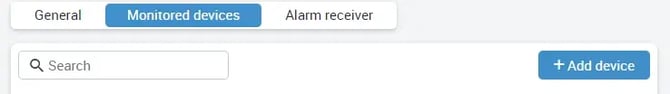
-
A list opens with all devices that have been activated at COREDINATE so far
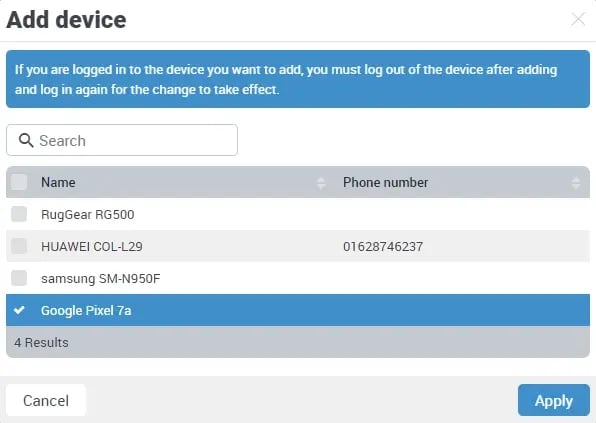
-
Select the desired device or devices and click Apply.
Immediately the new device is added to the list of monitored devices and is now linked to the alarm profile.
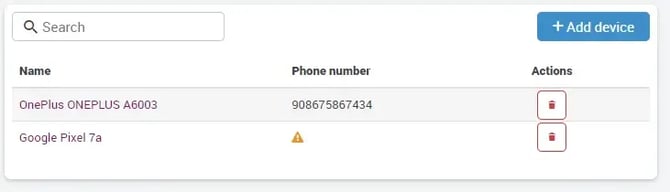
You can create different alarm profiles with different settings for certain devices, e.g. cell phone 1 with alarm button on device and time alarm and cell phone 2 (which does not have the red alarm button) only with time alarm. If you are already monitoring a device with an alarm profile, you will get a message that one or more devices are already bound to an alarm profile if you want to transfer them to another alarm profile.
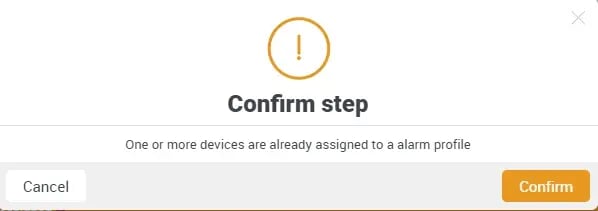
If you now click on Confirm, the device already monitored will be transferred to the new alarm profile and removed from the previous alarm profile. It is not possible to monitor a device with two alarm profiles!
To ensure that you can reach your employee quickly in the event of an emergency, it makes sense to store a telephone number for the device. If this information is missing, COREDINATE indicates this directly at the device in the Monitored Devices list with an orange warning triangle.
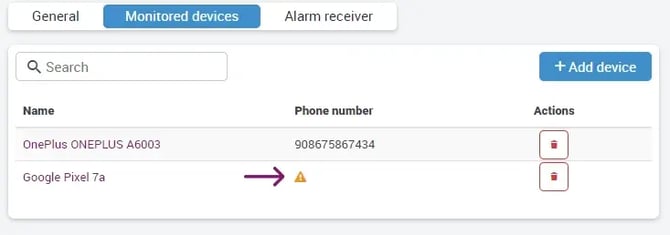
and on the other hand in the automatic test run in the upper range of the alarm profile.
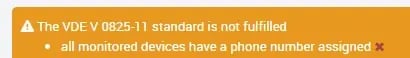
If you want to add the phone number, open the information about the device by clicking on the name of the device in the list and add the phone number in the edit view of the device (accessible by the stylus or by double click).
Remove a device from monitoring
Wenn Sie nicht mehr möchten, dass ein bestimmtes Gerät von dem jeweiligen Alarmprofil erfasst wird, gehen Sie einfach wie folgt vor:
-
Open the respective alarm profile from which you want to remove the device.
-
Click the red trash can icon to the right of the device you want to remove in the Supervised devices list.