What are work results?
COREDINATE: Master data (users, customers) and daily work results (scans, events) can be viewed in the portal. Devices are displayed transparently.
COREDINATE works with two different types of data: master data, which is created once and then changed rather rarely (e.g. user data, customer data) and work results, which are practically only created by daily work (e.g. checkpoint scans or events). Therefore, as the name suggests, work results are the result of working with COREDINATE. Work results can be, for example:
- The watch book with all incidents
- Checkpoint scans
- Recorded events
- Completed, paused, cancelled or even running tours
- Tasks - completed as well as not completed
- Workstation protection alarms
- Key movements in the key log
You can easily find the work results after logging in to our portal on the left in the main menu and after clicking on the entry Work results a list with the individual items appears, which you can then select by clicking on them.
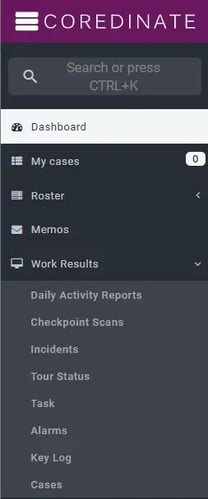
Devices at work results
In addition, the devices with which the data records were captured are displayed in the work results. Used devices are displayed at:
- Events, provided that they were recorded with the app
- Checkpoint detections
- Tasks, provided that they have been recorded with the app
- Tours
- Key handovers, provided that these have been recorded with the app