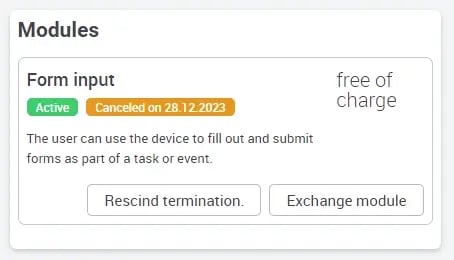Book additional modules on specific devices
COREDINATE add-on modules extend the range of functions and can be booked or canceled as required.
Booking of additional modules on specific devices
If desired, you can extend the functional scope of COREDINATE with certain functions. For example, if you use COREDINATE as a security guard service but do not want to do without the Flexible Forms function, you can activate this additional module at any time in just a few steps. To do this, proceed as follows:
-
In the main menu of the portal, first open Administration and then Devices.

-
A list of all devices that were already in use will then open – click on the device for which you would like to book the additional module.
-
The detailed view of the respective device opens with the tab Licence & Modules.
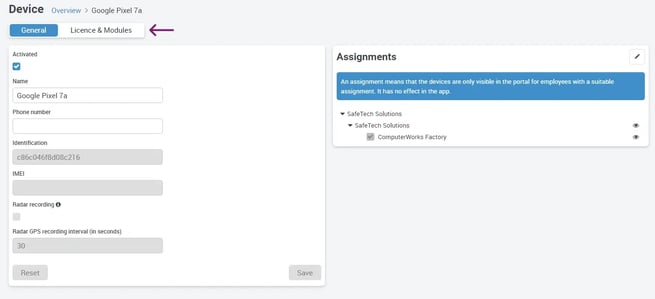
-
Click on Book on the right side of to book a module.
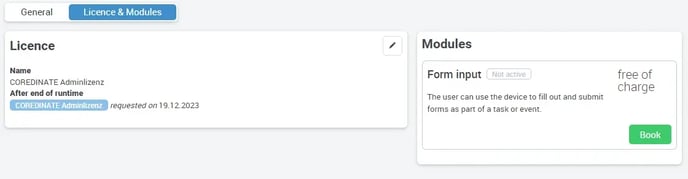
Cancellation of additional modules for devices
Of course, you can not only book additional modules, but also cancel them.
Please note that add-on modules are linked to the runtime of device licenses. If, for example, the license of the respective device still has a remaining term of 7 months, the add-on module linked to the device will also only be terminated after this term has expired.
To cancel a booked additional module, please proceed as follows:
-
In the main menu of the portal, first open Administration and then Devices.

-
Then a list of all devices that were already in use opens - click on the device for which you want to cancel the add-on module.
-
The detailed view of the respective device opens with the tab Licence & Modules.
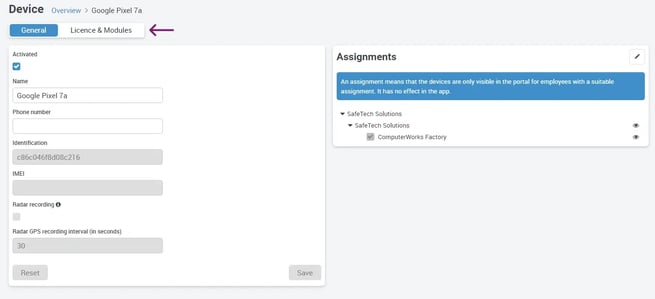
-
Click on the pencil in the upper right corner of Additional modules to edit them.
-
The editing view of the add-on modules opens – then simply click Cancel on the add-on module you want to terminate.

Subsequently, the add-on module will be flagged for cancellation at the next possible time and will then no longer be available.