CROSSCALL telephones: Assigning the alarm button
To use the lone worker protection function on CROSSCALL telephones, you must assign the alarm button (the red button)
To be able to use the red alarm button on Crosscall devices, you must assign it to the device. First download and install the app from the Google Playstore. You will need to enter an e-mail address to log in to the Playstore and download and install the app.
Attention:
If you already had the app on your phone, reinstalling it from the Playstore only makes sense if you are using a Google device management system on your devices, for example!
Otherwise you can continue to use your already installed app without hesitation!
When reinstalling from the Google Playstore, a different identification number is generated in the app, which means that the device is no longer licensed! You must then move the license (even if it is the same device) in the portal!
Once you have installed the app, please go to the phone settings by tapping the following icon on the home screen:

Now select the Buttons item.
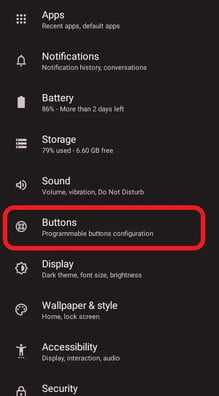
Please select special button 2 and press for a long time.
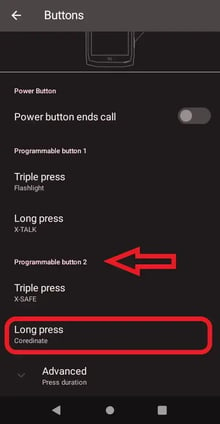
In the following screen, please tap on the dot on the left under Push-to-Talk application and then directly to the right of it on the cogwheel symbol (as marked in the image).
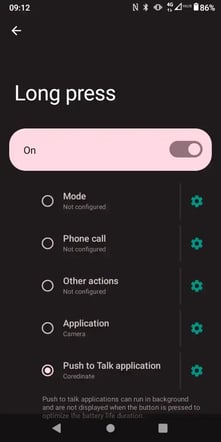
In the next step, please tap on the COREDINATE application.
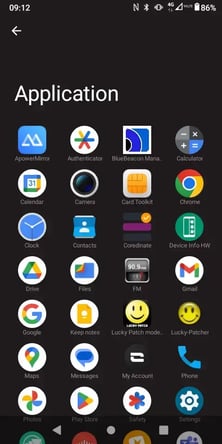
Your alarm button is now linked to function.