Activate job protection
Die Arbeitsplatzabsicherung wird durch Testen des roten Alarmknopfs vorbereitet, um sicherzustellen, dass alle Voraussetzungen erfüllt sind und die Arbeit beginnen kann.
Get job security ready to go
As soon as all previous settings have been made, you can start working with the workstation protection. We will show you the individual steps at the start of service in the following:
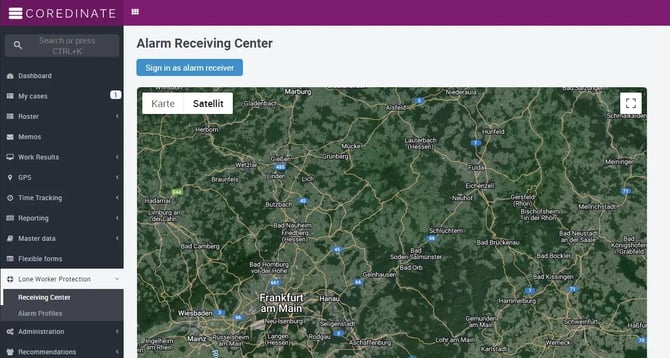
| Step | Responsible | What to do? |
|---|---|---|
|
1 |
|
Log in to the portal. |
|
2 |
Alarm receiver |
In the main menu, open Lone Worker Protection - Receiving Center. |
|
3 |
|
In the receiving center top left click on Sign in as alarm receiver. This ensures that you are not only logged into the portal, but also ready to receive. |
|
4 |
Employees on mobile device |
Log in to the COREDINATE app. |
|
5 |
Employees on mobile device |
Press red alarm button to test and run through check if all settings on the device are correct . |

If the alarm criterion Requires active alarm receiver has also been activated in the alarm profile, the mobile device triggers a test alarm which is displayed in the receiving center like any other alarm. In this case, the following additional steps are necessary:

| Step | Responsible |
What can be done?
|
|---|---|---|
|
6 |
|
Receives a test alarm in the receiving center and click on the red card button. |
|
7 |
|
Accept reception by clicking on confirm alarm |
|
8 |
Employees on mobile devices |
Receives a notification that all general conditions have been met and work can begin. |
This ensures that there is a connection between the employee on site and the reception center and that both persons are present. If a certain alarm criterion is not fulfilled at the start of work, the employee on site always receives corresponding info on the mobile device, e.g. Some functions are not ready for operation. You will be logged out.
Please do not forget to log out at the end of your shift or when you are no longer ready to receive, log out of the reception center with a click at the top right.