With COREDINATE, you can fill out your own forms digitally on mobile devices - simply by searching or scanning a checkpoint.
If you use documents or forms in your company, you can use your own forms to fill them out fully digitally on a mobile device. There are two ways to get the right form. You can either search for the form manually on the mobile device or you can display it by scanning a checkpoint.
Where you fill in these forms and how to access them is described here. Please log in to the app with your user name and password or with your access card. To search manually, tap on Search area on the start page.
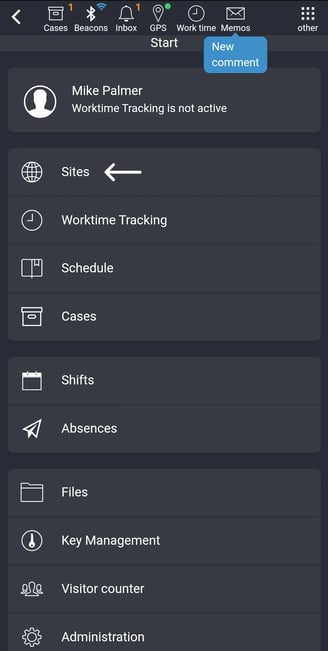
Please select the area in which you are currently working by tapping on it.
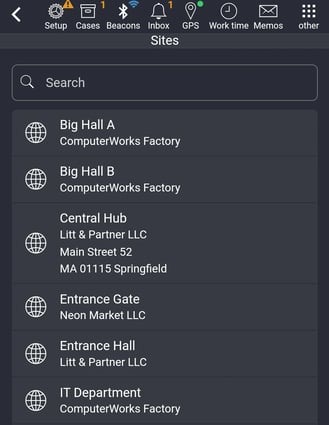
You are now directly in the area and can List tasks displayed there.
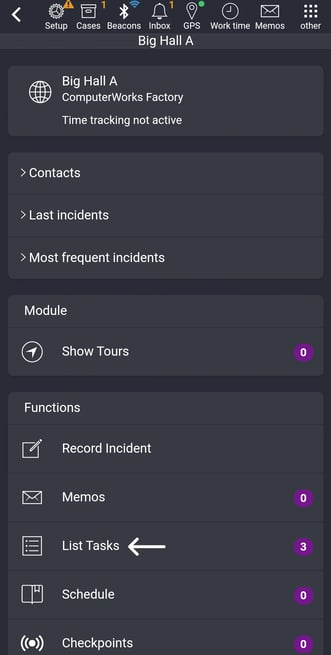
Tapping on List Tasks takes you to the task list. Here you can now see the tasks and forms that have been created in the portal and are available to you.
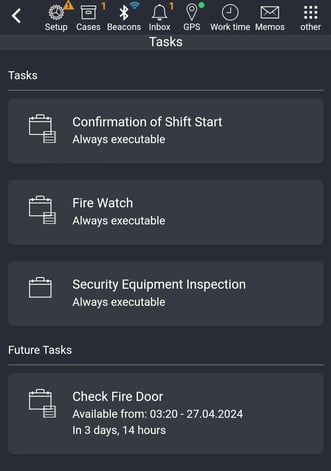
Please select the required form here by tapping on it. At the bottom left you now have the option of starting the input by tapping on Start input.
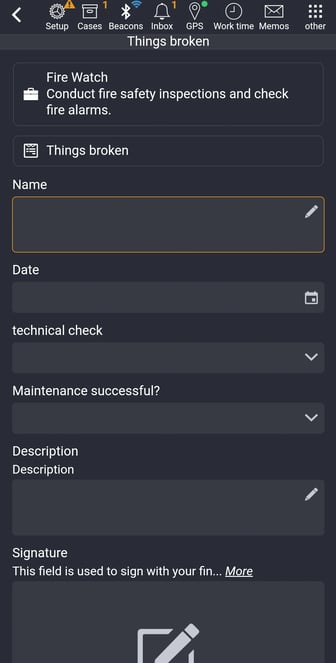
If you scan a checkpoint on which a form is located, the form input screen opens directly.
If a form is only assigned to one checkpoint and no area, you cannot open the form manually. This can be recognized by the checkpoint symbol at the top right of the form name. You are now in the mobile form view, i.e. directly in the form.
You have two options for completing forms.
-
Tap on Use last entries as template and – depending on the settings in the portal – the data fields and/or images from the previously completed form will be copied. The signature must be re-entered each time! Any data that has changed should be corrected.
-
You fill in the fields as usual.
The fields with a yellow border indicate that these are mandatory fields.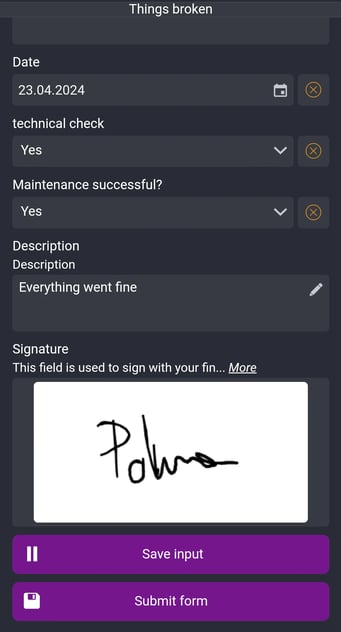
If not all mandatory fields are filled in, the form cannot be completed and will not be sent to the portal, but you can save your entries for later processing.
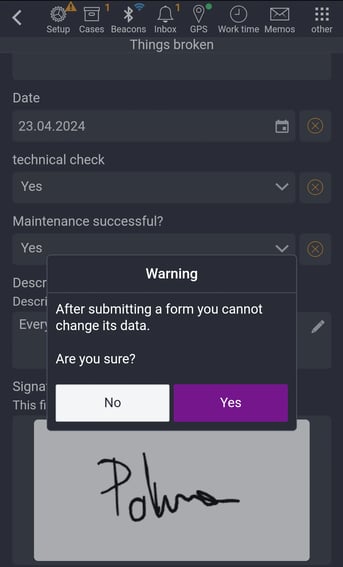
Once you have filled in all the required fields, you can complete the form and it will be sent to the portal or – depending on the settings in the portal – sent directly by e-mail.
/Images/Logos/Cordinate_Logo.svg)